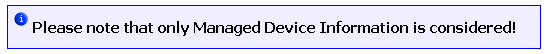

|
Report Settings: GE Export |
The Encompass Export is designed to make it very easy to export your account and audit history to an Excel spreadsheet that is ready to upload directly to GE Tool.
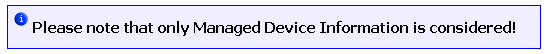
The report will be generated based on the meter data available between the time
period specified in the date selection dropdowns. Several
Quick Date options exist, allowing you to make
the selection process quicker.
The following Quick Date options are available:
|
|
|
|
|
|
|
|
|
|
|
|
|
|
|
|
|
|
|
|
|
|
|
|
Click the Check For Audits button to perform
a quick query to determine whether audits exist for the selected account and
date range.
Pressing the Generate Report button will generate the report and allow you to download the resulted text file (e.g. GE_Export(1.4.2009-30.6.2009).txt), formatted for GE.
|
Copyright © 2009 FMAudit, LLC. All Rights Reserved. |